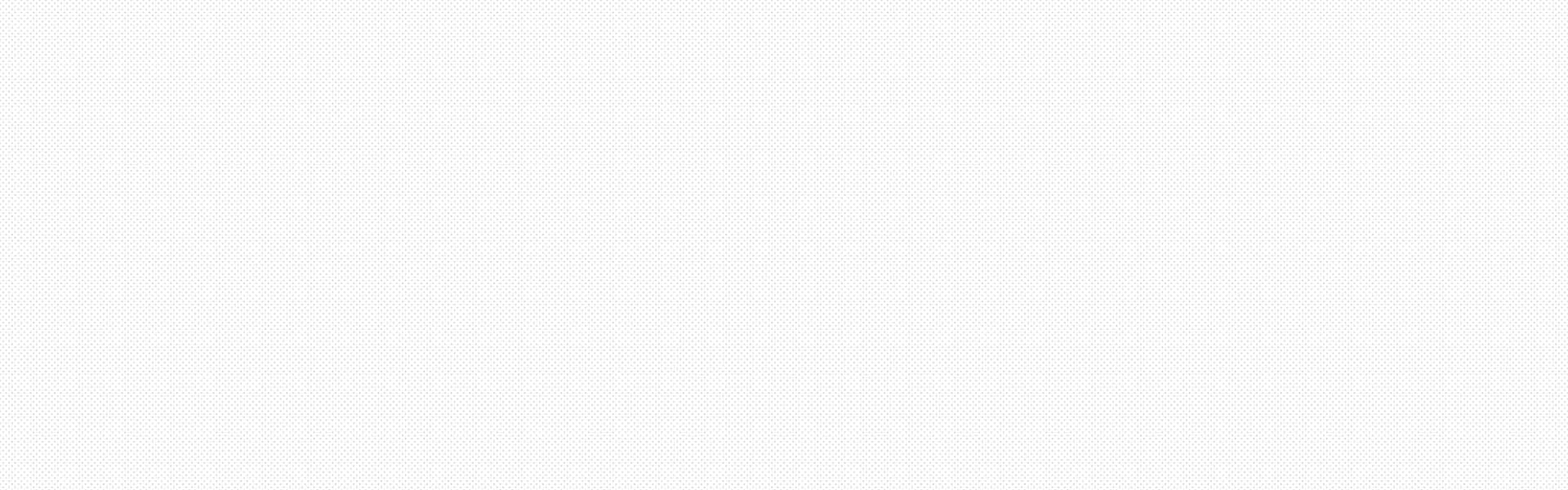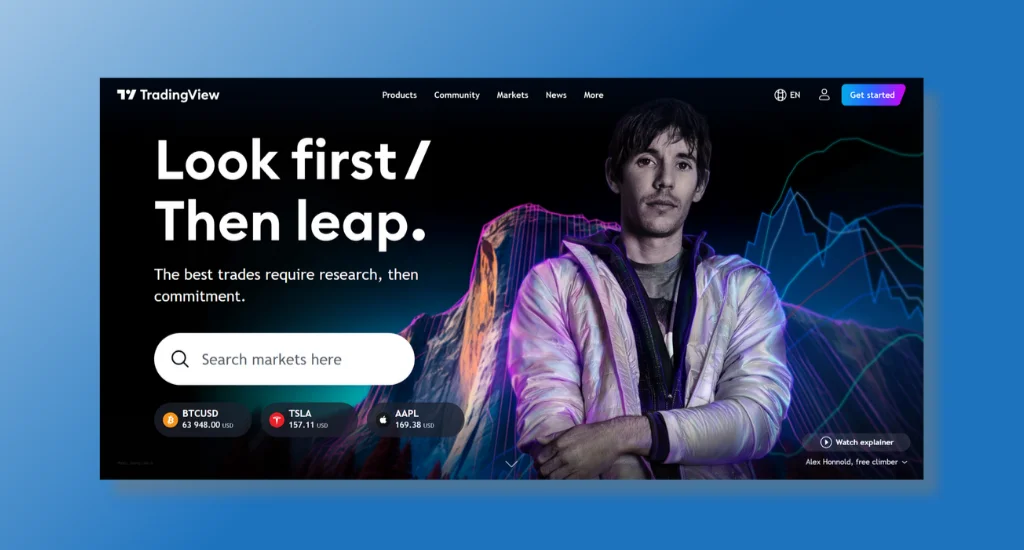Ultimate Guide to Barchart: Compare Stocks For Better Trades
Navigating the complex world of stock trading requires precise tools, and the Barchart compare stocks tool stands out as a transformative resource for traders. This robust platform simplifies the comparison of stocks through detailed bar charts and comprehensive data visualizations. It enables traders to monitor closing prices and significant market movements efficiently, turning raw data into actionable insights.
At Spartan Trading, we recognize the advantages of using platforms like Barchart to compare stocks. Its capacity to create watchlists, analyze OHLC (open, high, low, close) data, and provide a clear axis for evaluating market trends aligns with the strategies we find most compelling. Seeing such tools inspires us to integrate similar functionalities to optimize our trading processes and outcomes.
Utilizing insights from our experience and expertise, we’ve compiled this guide that effectively delves into using Barchart compare stocks tools. Our guide explores advanced features and benefits and how to use them effectively when comparing stocks. Afterward, you will understand how to use Barchart to make informed trading decisions, track email alerts for your watchlist, and, ultimately, enhance your trading outcomes.
Let’s get started!
What is Barchart: Compare Stocks Online
Barchart is a comprehensive platform enabling investors to compare stocks’ performance, facilitating informed decision-making effortlessly. With the Barchart compare stocks feature, traders of all levels can access real-time data and analytics that can sharpen their investment strategies. This powerful tool allows for quick analysis and comparisons across various market indicators.
Here are the five use cases of Barchart:
- Real-Time Monitoring: Users can track stock performance as market conditions change. This instant access helps in making timely investment decisions.
- Historical Data Analysis: Barchart provides extensive historical data, allowing users to analyze trends and accurately forecast future movements.
- Custom Alerts: Set alerts for specific price targets or performance indicators to stay informed without constant monitoring.
- Portfolio Management: Efficiently manage and compare the performance of different stocks in your portfolio from a centralized dashboard.
- Risk Assessment: Utilize Barchart compare stocks tools to assess and compare the risk associated with different stocks, helping to optimize investment strategies.
Utilizing Barchart to compare stocks offers traders a powerful resource for accessing detailed, actionable data. Whether you’re monitoring the market in real-time, managing a diverse portfolio, or assessing potential risks, Barchart provides the tools to simplify your trading experiences.
How To Use Barchart: Compare Stocks Effectively
Utilizing Barchart to compare stocks requires careful analysis and considerations of tools and features that cater to investors and traders looking to make informed decisions. Here is the systematic approach of the process to enhance your trading strategies:
Step 1: Access the Compare Stocks Page
To begin, navigate to the Compare Stocks page on Barchart. The page facilitates a side-by-side comparison of up to five stocks, ETFs, or other financial symbols. Initially, you’ll find five pre-loaded symbols, which can be replaced or adjusted according to your investment interests.
Step 2: Customize Your Comparison
Adapt the page to fit your analysis needs by adding or removing symbols. This step is crucial as it lets you focus on the stocks or ETFs most relevant to your investment strategy. Each symbol can be easily searched and added through a user-friendly interface, ensuring that even those new to Barchart can navigate the process smoothly.
Step 3: Enhance Detail with Comparison Fields
Barchart members have the exclusive ability to deepen their analysis by selecting additional fields to display. By clicking the “Select Comparison Fields” button, you can choose from a variety of data points that provide deeper insights:
- Price Information: Includes detailed pricing data, historical prices, and price fluctuations.
- Technicals: Offers access to advanced technical indicators and custom chart settings.
- Performance: Reviews historical performance data to gauge past successes and trends.
- Key Statistics: Delivers critical financial metrics that can influence investment decisions.
- Growth: Analyzes growth metrics, projecting future potential based on past data.
- Per Share Data: Focuses on earnings per share, dividend information, and other per-share metrics.
- Ratios: Provides a comprehensive look at financial ratios, offering insights into valuation, profitability, and financial health.
Step 4: Conduct the Comparison
Once you have set up your symbols and chosen the appropriate fields, use the “Compare Symbols” button to update the page with the latest information. This refreshes the display to include all recent data, enabling real-time comparison based on current market conditions.
Step 5: Visual Analysis with Comparison Charts
Click the “View Comparison Chart” button to enhance your analytical capabilities further. This tool converts the data into a visual format, allowing you to compare the trajectories of different stocks over time easily. Graphical representations help identify trends, understand market movements, and make visually informed decisions.
Barchart Top Features for Comparing Stocks
Barchart offers a comprehensive suite of features that cater to investors and traders looking to compare stocks efficiently. Here, we explore the top features that Barchart offers for comparing stocks, highlighting how these tools can help you make better-informed trading decisions.
Interactive Charting
Barchart’s interactive charts are highly customizable, allowing users to overlay various technical indicators that help analyze stock performance over time. You can select from simple moving averages to more complex indicators like Bollinger Bands and the Relative Strength Index (RSI). The platform also includes options to view historical data, earnings, and dividend dates directly on the charts, providing a comprehensive visual analysis tool.
Comparative Analysis
This feature is essential for traders who want to understand how a particular stock performs relative to its peers or the broader market. Barchart compare stocks tools allow for comparing multiple stocks within the same chart, offering insights into relative performance, trends, and potential investment opportunities based on comparative metrics.
Mobile Friendly
With increased mobile trading, Barchart’s mobile-responsive design ensures you can access all the features on the go. The platform adjusts seamlessly between desktop and mobile devices, maintaining functionality and user experience so you can track your investments and make trades from anywhere.
Indicators Galore
Barchart is rich with technical indicators, known as studies, which are crucial for conducting thorough technical analysis. The platform provides a range of indicators, from the commonly used MACD and RSI to more advanced ones like Ichimoku Clouds and Williams Percent R. These tools are invaluable for identifying trading signals and market trends.
Sector and Industry Analysis
Investors can use Barchart compare stocks tools to monitor sector rotation and industry performance, which are key for strategic asset allocation. The platform provides sector analysis tools and an industry heatmap that visualizes which sectors and industries are outperforming or underperforming, helping users make informed decisions based on sectoral shifts.
Stock Screeners
Barchart includes powerful stock screeners tailored for both fundamental and technical analysis. These screeners allow users to filter stocks based on specific criteria such as market cap, price, dividend yield, and various growth indicators. For technical analysts, screeners can filter stocks based on patterns, price levels, and technical ratings, simplifying the search for trading opportunities.
Alerts and Lists
To keep users informed of market movements, Barchart offers customizable alerts. You can set alerts for price changes, trend reversals, and other significant events. Moreover, the Barchart compare stocks tools provide a variety of ready-made lists, such as top gainers, most volatile stocks, and potential earnings surprises. These can be handy for identifying quick trading opportunities.
Option Screener and Grid View
Barchart includes an option screener for traders that filters opportunities based on expiration, strike price, and other option-specific metrics. The Grid View feature is another standout, allowing traders to view multiple time frames and compare different stocks side-by-side, enhancing the analytical process.
Pros and Cons of Using Barchart
When evaluating tools that help compare stocks for trading decisions, Barchart stands out with a range of features that cater to new and seasoned traders. Here, we dive into the pros and cons of using Barchart for stock comparison.
Pros of Using Barchart
The Barchart compare stocks tool is invaluable for investors looking to compare stocks effortlessly and make informed decisions confidently. Let’s delve into its key advantages:
- Comprehensive Stock Analysis Tools: Barchart offers extensive tools for stock analysis, including advanced charting features and various technical indicators. Traders can customize their analysis to suit their trading style, making it easier to spot trends and make informed decisions.
- Real-Time Data and Alerts: Access to real-time data ensures that traders can react promptly to market changes. Barchart’s alert system enhances this by notifying users of significant price movements, earnings announcements, or other key events.
- Customizable Stock Screener: The platform includes a highly customizable stock screener. Users can set specific filters based on various criteria, such as market cap, P/E ratio, and dividend yield, which helps quickly identify potential investment opportunities.
- Educational Resources: The Barchart compare stocks tool provides educational resources that help users understand market dynamics and improve their trading skills. This includes webinars, tutorials, and articles on different aspects of trading.
- User-Friendly Interface: Despite its range of features, Barchart has a user-friendly interface that is easy to navigate. This makes it accessible even for those who are not tech-savvy or new to trading.
Cons of Using Barchart
While Barchart offers numerous benefits, it’s essential to consider some drawbacks:
- Subscription Cost: While Barchart offers a free version, the most valuable features are locked behind a paywall. The subscription cost might be a barrier for traders starting or operating on a tight budget.
- Information Overload: The sheer amount of data and tools available on Barchart can overwhelm beginners. New users find it challenging to determine which information is most relevant to their trading needs.
- Limited Fundamental Analysis: While the Barchart compare stocks tool excels in technical analysis, its fundamental analysis tools must be more comprehensive. Traders looking for in-depth financial analysis might need to use additional resources.
- Delay in Data Updates: Some users have reported delays in data updates during peak trading hours. This can be a significant drawback for day traders who rely on up-to-the-minute information.
- Customer Support: The platform’s customer support has room for improvement. Users have limited contact options and may experience delays in getting responses to their queries.
Barchart Stock Comparison: Reviews and Recommendations
Customer reviews of Barchart compare stocks showcase a mixed sentiment. While some praise its extensive data and user-friendly interface, others criticize issues like spam emails and poor customer support. Positive feedback highlights its wealth of information, which is particularly beneficial for traders of various experience levels.
Despite the negative feedback, the Barchart compare stocks tool remains viable for traders seeking comprehensive stock comparison tools. New users can leverage its educational resources, while experienced traders appreciate its diverse data presentation. However, concerns regarding spam and customer support calls for potential improvements in user experience.
Barchart Alternatives
While the Barchart compare stocks tool offers comprehensive stock comparison features, exploring alternatives can provide additional insights. Various platforms offer similar functionalities tailored to diverse investment needs. Let’s explore some noteworthy alternatives to Barchart in stock comparison tools.
1. FINVIZ – Best for Advanced Traders and Financial Analysts
FINVIZ excels in providing advanced trading tools and analytics specifically designed for experienced traders and financial analysts. The platform offers real-time data, backtesting capabilities, and an advanced screener that enables precise market analysis and decision-making.
FINVIZ is unique because it offers comprehensive backtesting with over 100 technical indicators and 24 years of historical data. This feature allows traders to test and refine strategies against a wide range of market conditions, something few platforms can match.
Notable Features of Using FINVIZ
- Advanced Charts: Includes interactivity and technical studies, supporting deep technical analysis with overlays, indicators, and full-screen layouts.
- Backtesting: Utilizes historical data to test trading strategies, helping users understand potential profitability and refine techniques.
- Correlations: Tracks performance of correlated stocks, offering valuable insights into market trends and asset relationships.
- Alerts and Notifications: Provides immediate email and push notifications for market news, price changes, and screener criteria fits, keeping traders informed of crucial events.
FINVIZ Pricing Plans
FINVIZ offers a tiered pricing model with options for monthly and yearly subscriptions. Monthly plans are priced at $39.50, while the annual subscription costs $299.50, saving users $174.50 annually.
2. TradingView – Best for Web Developers and Financial Content Creators
TradingView is ideal for web developers and financial content creators looking to enhance their websites with dynamic financial tools. They specialize in offering a wide array of customizable widgets such as advanced charts, watchlists, and market overviews that integrate seamlessly into any website.
What sets TradingView apart is its customization capabilities and ease of integration. Each widget supports real-time data and offers extensive styling options to match any website design, making these tools uniquely adaptable to different web environments.
Notable Features of Using TradingView
- Advanced Chart: Offers deep customization options, including technical indicators and tools for comprehensive financial analysis directly on your site.
- Market Overview: Provides a snapshot of market activities, ideal for displaying on financial news sites or trading platforms.
- Economic Calendar Widget: This keeps users informed of upcoming economic events, which is crucial for traders and financial analysts.
- Crypto and Stock Heatmaps: Visual tools that display market trends and performances across various sectors, useful for quick insights into market movements.
TradingView Widget Pricing Plans
TradingView Widgets are free, providing a budget-friendly solution for enhancing websites. The company offers additional services and customization options through direct contact for those requiring more advanced capabilities.
3. Tickeron – Best for AI-Enhanced Trading and Investment
Tickeron is best known for integrating advanced Artificial Intelligence to enhance trading strategies and investment decisions. This platform is particularly beneficial for traders who leverage AI for real-time market analysis and trend predictions, ensuring they are equipped with cutting-edge tools for decision-making.
Its AI Robots feature provides real-time insights and trade signals based on sophisticated pattern recognition and correlation analysis. This tool is designed to aid new and seasoned traders by providing actionable trading signals that help navigate the stock markets effectively.
Notable Features of Working with Tickeron
- AI Trend Predictions: Offers predictions on stock movements, enabling traders to plan entry and exit strategies with higher confidence levels.
- AI Pattern Search Engine: Identifies end-of-day patterns, breakout prices, and target prices, enhancing the precision of trade execution.
- AI Screener: Assists in finding optimal entry and exit prices, with added benefits of data export and customized filters for comprehensive stock analysis.
- Real-Time Alerts: Sends instant notifications for significant market movements, ensuring traders can react promptly to market opportunities.
Tickeron Pricing Plans
Tickeron offers flexible pricing plans, including a highly accessible option at just $1 for initial access, with further premium services available for subscription.
Key Takeaway
With the features provided by Barchart compare stocks tools, investors seeking an edge in the market can leverage these functionalities for long-term investment ideas. These tools allow users to analyze various stocks comprehensively, helping to pinpoint which ones may offer the best long-term growth potential. Apart from that, they also gain a deeper understanding of market trends and stock performance, facilitating strategic investment choices.
Market trends, stock volatility, and historical performance data are key factors when seeking the best trading and investment tools. Personal coaching and mentorship courses and advanced trading resources enhance users’ investing skills. This combination empowers traders to apply their knowledge effectively, using the Barchart compare stocks tool to maximize their investment returns.
Have questions about how Barchart compare stocks tools can help you? Subscribe to our newsletter for exclusive event access, promotions, weekly stock picks, and market outlooks. Enhance your trading experience with Spartan Trading and stay ahead in the financial market today!